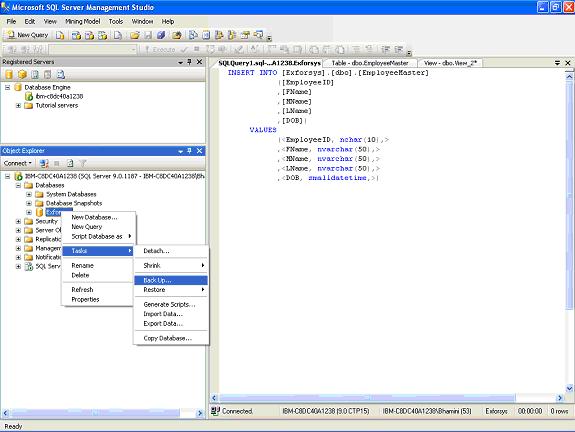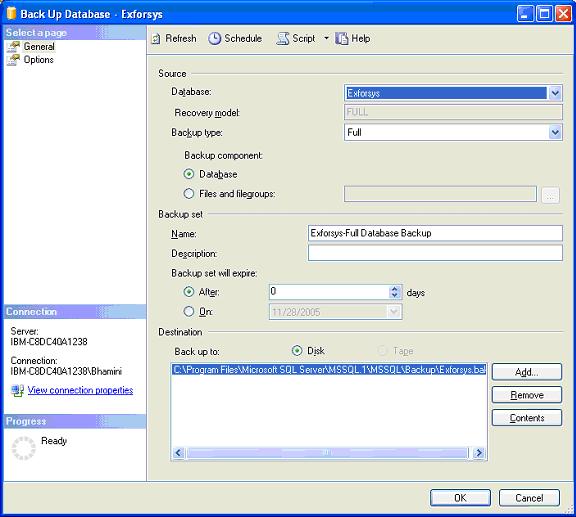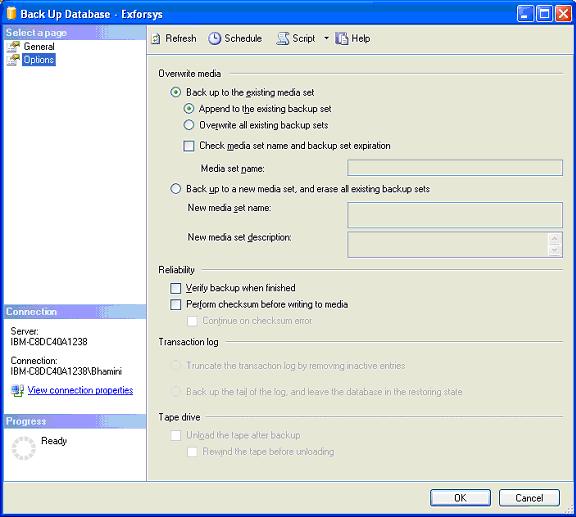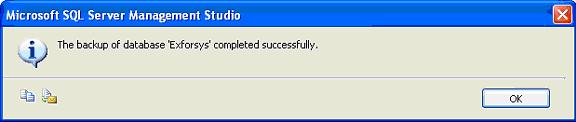SQL Server 2005 – Database Backup
In this tutorial you will learn how to take database backup in SQL Server 2005.
The database created above can be backed up at periodic intervals using the Backup Database dialog box in SQL Server Management Studio. The file gets stored in the .abf format. To display the Backup database dialog box right click a database in the Object Explorer and select Tasks > backup.
The following dialog box appears
The Database is the name of the currently selected Analysis Services database. They type of recovery will have to be specified. A timestamp for expiry of the database will have to be specified. Finally the destination will have to be specified. Under options the user will have the option to overwrite on a media or append to an existing database file. He will also be able to set an option to check media set name and backup set expiration or backup into a new media set and erase all backup sets. He will set options for verifying the backup when the operation is complete and perform a checksum before writing to the media. He can maintain transaction logs and write to a tape media and unload the tape after writing. Once he has set the options he can create the backup by selecting OK.
The backup is commenced and on completion, a message box is displayed as under signifying the success of the operation.
Click OK to exit the message box.
Till now we have examined in detail the SQL Server Management Studio and the various Administrative tasks that can be performed by the DBA using the interface.