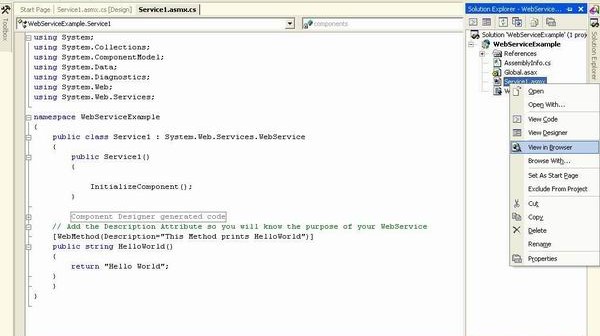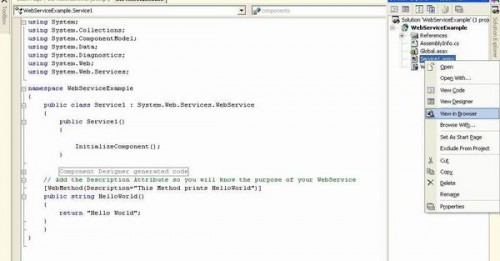-
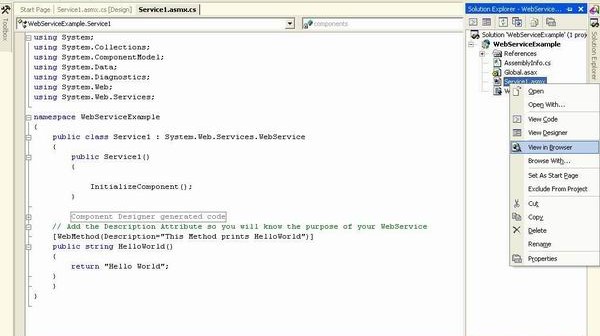
Introduction: We all talk about webservices, webservices can do this and webservices can do that. But when we are asked to make one, we hesitate. Maybe it’s because we never made a webservice before, and all the time playing with Webforms and Windows Forms or even Console Applications. By the way, I love Console applications. In this article, I will show you how to create a simple webservice that is consumed by a Console application client. Motivation of the XML Web Services Most of the people does not understand that why we need a web service and make a wrong...
ASP.NET
ASP.NET is Microsoft’s middleware that is built on the .NET framework and it is the successor to Active Server Pages (ASP). Programmers using ASP.NET to utilize the .NET Framework class library and common language runtime (CLR). Web developers build dynamic websites, XML web services and powerful web applications using ASP.NET. Since ASP.NET is structured around CLR, programmers write code in ASP.NET using a variety of Microsoft .NET languages. ASP.NET dramatically increases performance by taking advantage of native optimization, caching services, early binding and just-in-time compilation. Web application developers can access the .NET Framework to use Data Access results, Messaging and class library.
It is the goal of Microsoft that ASP.NET completely replaces ASP. ASP.NET technology is slower but benefits the programmer and user because of its inherent stability that opens up design and development possibilities for the Internet. ASP.NET uses a text-based, hierarchical configuration system to simplify applying settings for web-based applications and the server environment.
Using our tutorials, programmers can learn to use ASP.NET to perform a multitude of everyday development tasks such as client authentication, site configuration, simple form submission and deployment.
ASP.NET with C# training series is packed with skill enhancing, step-by-step tutorials to help you successfully build database-driven Web applications and Web services. ASP.NET with C# training provides Sample Code along with articles links from external sites (if any). Please use Discussion Board if you have any questions. ASP.NET Training Prerequisites At least one year of consistent object-oriented or object-based development experience in Java, C++, Visual Basic, or another modern object-oriented or object-based language and solid knowledge of HTML and should know SQL and relational databases. ASP.NET Features and Advantages ASP.NET is a compiled, .NET-based environment; you can code the…
February 19, 2005
-
Exforsys
- Comments:
This article contains list of topics covered in ASP.NET with C# training series.ASP.NET with C# Training Course Outline Introduction to ASP.NET with C# A Review of Classic ASP ASP.NET Web Applications Rendering HTML with Server Controls Using ASP.NET to Deliver XML Web Services Working with Web Forms Controls and C# Introduction to Web Forms Controls Simple Input Controls HyperLinks Button Controls List Controls Validating User Input with C# Overview of ASP.NET Validation Controls Client-Side Validation Server-Side Validation Required Field Validator Summarizing Results with the ValidationSummary Control Using Rich Server Controls with C# Introduction to Rich Controls The Calendar Control The…
February 19, 2005
-
Exforsys
- Comments:
Introduction: In this tutorial we will introduce the new technology for building websites. This new technology is known as ASP.Net. ASP.Net allows the developer to build applications faster. This is achieved due to the fast that ASP.Net makes use of the rich class libraries provided by Microsoft. net framework. Topics Introduction Classic ASP ASP.Net Web Applications Use of Controls HTML Controls HTML Server Controls Web Server Controls Special Note Language Options Caching features Tools ASP.Net Web Services References Classic ASP: Asp, which is now more commonly known as Classic Asp was used extensively in 1990's. The idea of creating dynamic…
February 20, 2005
-
Exforsys
- Comments:
Working with Web Forms Controls and C# covers Introduction to Web Forms Controls, Simple Input Controls, HyperLinks and Button Controls and List Controls Introduction: In this tutorial we will introduce some of the most commonly used controls used in Asp.net web programming. We will see all the different types of controls and their behavior. I will not talk about complex, data bound or template controls in this tutorial since we are going to look at that in later tutorials. Web Form Controls: As in the previous tutorial I explained that there are three types of controls in Asp.net namely, HTML…
February 26, 2005
-
Exforsys
- Comments:
This tutorial covers Validating User Input with C# covers Overview of ASP.NET Validation Controls , Using the Simple Validators , Using the Complex Validators and Summarizing Results with the Validation Summary Control. In this tutorial we will see the validation controls. The purpose of the validation controls is to validate the user input. Asp.net provides the developer with different types of validation controls. One most important point to note is that the validation is done on the client side as well as on the server side. You can always turn the validation on the client side off using the enable…
In the last article we saw some of the simple controls. Those included validation controls, TextBox, Label and other simple controls. Microsoft.net framework provides the developer with more advanced controls. Among those are the Calendar, AdRotator and the Xml Control. In this Tutorial we will see how we can make use of the rich controls provided by the framework.Using Rich Server Controls with C# Introduction: In the last article we saw some of the simple controls. Those included validation controls, TextBox, Label and other simple controls. Microsoft.net framework provides the developer with more advanced controls. Among those are the Calendar,…
This tutorial explains about Accessing Data with C# with an Overview of ADO.NET, Connecting to Data , Executing Commands , Working with Data and Choosing an ADO.NET Provider along with the Project files used in this. ASP.NET: Accessing Data with C# Introduction: When working with classic asp we had ADO, object model for communication with the database. Microsoft.NET has introduced ADO.NET components that lets the developer communicate with the database more efficiently and easily. In this article we will see how we can make use of the ADO.NET classes to perform different operations on the database. ADO. NET Classes:…
In this tutorial of Week 6 we will be learning about Overview of List-Bound Controls, Creating a Repeater Control, Creating a DataList Control, Introduction to the DataGrid, Setting Up the DataGrid , Using Advanced DataGrid Features and Adding Advanced Features. Overview of List-Bound Controls As we have seen in the previous tutorials that Asp.net ships with many controls. We already discussed different types of buttons, validation controls and the calendar controls. But the most power of Asp.net comes with the Databound controls. Databound controls are those controls which can be binded to any data source. They are also known as…
This tutorial explains about The Role of DataSets in ADO.NET , Using DataSets in ASP.NET , Saving DataSets in Session State, Using DataTable Constraints, DataSet, DataRelations Using DataSets with DataAdapters to Modify Data and the Transactional Model in DataSets. ASP.NET: Managing Data with ADO.NET DataSets and C# Introduction In this article we will explore the DataSet, DataTable and DataRelations classes. Those who have worked with classic asp will be familiar with record sets. Record set was the individual rows that were retrieved from the database and than binded to the screen using html table or any other html…
Introduction: We all talk about webservices, webservices can do this and webservices can do that. But when we are asked to make one, we hesitate. Maybe it’s because we never made a webservice before, and all the time playing with Webforms and Windows Forms or even Console Applications. By the way, I love Console applications. In this article, I will show you how to create a simple webservice that is consumed by a Console application client. Motivation of the XML Web Services Most of the people does not understand that why we need a web service and make a wrong…
Before Asp.net invasion there were many other programming languages and technologies on which the dynamic pages were made. In this tutorial I will explain how we can migrate our classic asp application to the modern asp.net application. Most of the components that were written was in visual basic 6 which communicated with the asp application using the COM components. Using COM Objects in Asp.net The Asp.net processor understands nearly all the syntax and all the objects that ASP itself supported. Let’s see how you can create a simple ADO Connection object in either an ASP page or an ASP.NET page…
Web Applications are disconnected in nature which means that there is no way for the browser to know who is using the application at present time. In classic Asp programming maintaining state was a headache for the developers. They had to write alot of code to maintain state. But Asp.net model provides easy state management. In this article we will see how we can persist state in multiple pages so the user is recognized by the browser.Preserving State in Web Applications There are number of ways that you can use to preserve the State of the Web Application. Here are…
This tutorial explains about The Importance of Caching, Declarative Page Output Caching, Programmatic Page Caching, Caching Page Fragments, Caching Data and Monitoring Performance. Introduction: Caching is one of the coolest features in Asp.net. Caching enables you to store the expensive data into Cache object and later retrieve it without doing expensive operations. A very common example where you want to use caching is datagrid paging. I am sure you all are familiar with datagrid paging which enables you to view the records in multiple pages. Each time you visit a different page all the records are fetched from the database….
Asp.net applications can be easily configured by using web.config files. You can store number of things in the configuration file. Let’s see some important stuff that can be stored in this file.Database Connections The most important thing to store in the web.config file is the database connection string. The reason of storing connection string in the web.config file makes sense since if later we ever want to change the location of our database we just have to change the connection string in the web.config file and thats it. This will certainly save us a lot of alteration in different files…
Asp.net Security Overview: Security is one of the most important component of any application. Security is even more important when you are making a web application which is exposed to million of users. Asp.net provides classes and methods that ensure that the application is secure from outside attacks. In this article we will investigate the different types of authentication provided by Asp.net. Windows Authentication Windows Authentication mode provides the developer to authenticate a user based on Windows user accounts. This is the default authentication mode provided by Asp.net. You can easily get the Identity of the user by using User.Identity.Name….