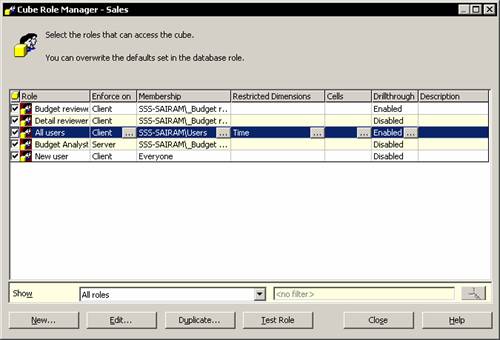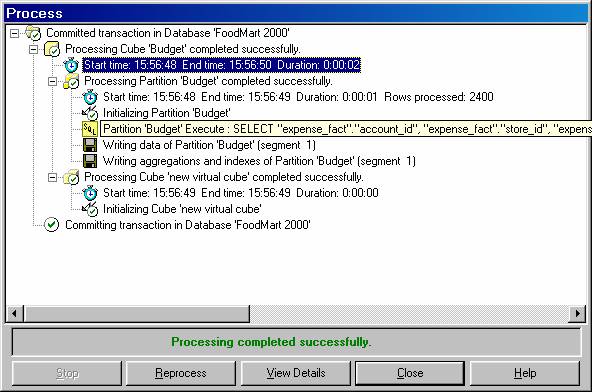Category: MSAS
Microsoft Analysis Services is a collection of Online Analytical Processing (OLAP) and Data Mining services supplied in Microsoft SQL Server. ‘Data warehouse’ and ‘OLAP’ are often used interchangeably to describe two different elements of a decision support system.
Advances in data storage, transmission, database management tools and computerizing business processes allow for constant technological development in data manipulation and analysis. Analysis Services provides managers the possibility to explore a cache of collected and current data, define business trends and patterns and mine data to make discerning business decisions.
An administrator operating the Microsoft SQL Server Analysis Services section of a data warehouse will face operational issues in the field. Analysis Services and its appropriately configured environment is applied and utilized in all aspects, from the development to the production environment. An Analysis Services administrator managing databases will have to operate and maintain Analysis Services within a preexisting IT and database infrastructure. Change control, operational issues, problem resolution, automation and tracking techniques will need to be understood and employed, in order to test for changes to an existing environment and database structure. An Analysis Systems administrator must actively anticipate capacity issues, problem solve and ensure availability of Analysis Services cubes.
Data Warehouse Interview Questions
Abinitio Interview Questions
MSAS Interview Questions
Data Warehousing Basic Questions
BO Designer Interview Questions
Business Intelligence Interview Questions
Business Objects Interview Questions
Cognos Interview Questions
Data Warehousing Concepts
Data Integration Interview Questions
DataStage Interview Questions
ETL Interview Questions
Impromptu Interview Questions
Informatica Interview Questions
MicroStrategy Interview Questions
Reportnet Interview Questions
Data Warehouse FAQ’s
Abinitio Faqs
Informatica Faqs
Data Warehousing FAQs
DataStage Faqs