SQL Server 2005 – Management studio interface Summary Page
The summary page appears as the largest window on the Management studio interface. This window presents information about the item selected in the object window. The summary page can be configured to start as soon as SQL Server Management Studio starts or later. When the list mode is selected the summary page shows information about the higher nodes. When lower nodes are double clicked the information with reference to the clicked item is displayed. Clicking on F7 invokes the summary page.
The summary page can be displayed at startup by clicking on the Tools menu and selecting Options. Under options select Environment/General and under At Startup select Open Object Explorer.
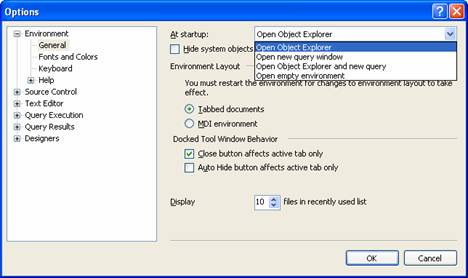
The purpose of hiding or displaying the Summary page and the different windows in SQL Sever Management Studio is to maximize user workspace for development and management. The aim is reduce the number of windows cluttering up the work area and to enable customization of user environment. Windows can be docked, undocked or Auto hidden(pushpin at the upper right of window), Windows are displayed on mouse-over and so on. Some of the components can be configured in tabbed mode in the same window or in a multiple document interface mode. All these features can be configured by accessing the window displayed above.
The Database Engine Administration
The Database Engine is the core service of SQL Server. It is the data store and the repository from which data is processed and in which data is secured. The Database Engine of SQL Server meets the most demanding data applications of an enterprise and provides support and sustains high availability.
The data store is in tabular or in XML format. The Database Administrator has a number of tasks to perform with reference to the database. The tasks are:
1. Creation of databases for storing relational tables or XML documents
2. Implementation of systems to access and change data stored in the database.
3. Deployment of the systems.
4. Administrative support for optimization of performance of the database.
The SQL Server 2005 data base engine comes with many self tuning database configuration options. However, Administrators will have to perform a number of configuration tasks to customize the server to match the needs of the enterprise.
Microsoft SQL Server 2005 runs as a service in the background in Windows 2000, Microsoft Windows Server 2003. The database engine, SQL Server Agent and other SQL Server components are services that are started when the operating system starts if specified during the setup process.
Starting the database engine in effect is the starting of a service. Users have to establish a connection to the server. This service named MSSQLSERVER, can be started and stopped locally or remotely.
The SQL Configuration manager is a snap in tool in the Microsoft Management Console that combines the functionality of the Server Network Utility, Client Network Utility and the Service manager of SQL Server 2000. The SQL Server 2005 services can be started, stopped, paused using the configuration manager. The properties of the selected services can also be viewed using the configuration manager.
The configuration manager can be accessed by clicking on the Start menu >All Programs>Microsoft SQL Server 2005 >SQL Server Configuration Manager.

.
>
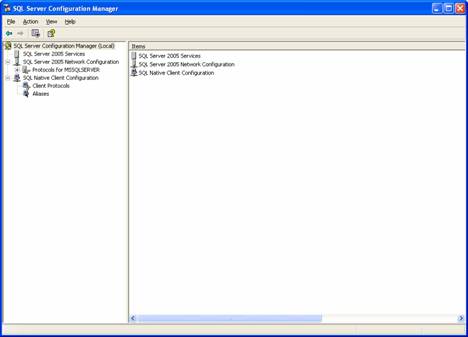
In this section of the tutorial we have examined the features of SQL Management Studio and how it helps in registering servers and managing objects that are available in the server. In the next section of this module we shall examine in greater detail each of the management of the database server.
[catlist id=178].
