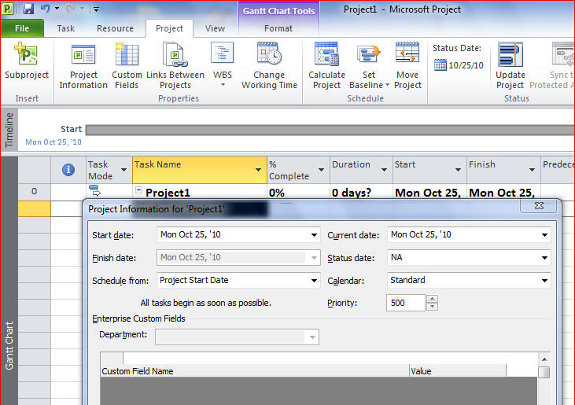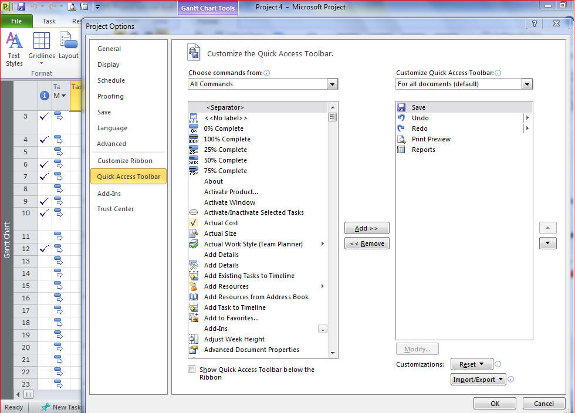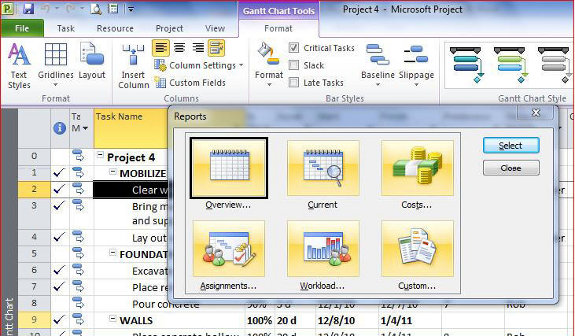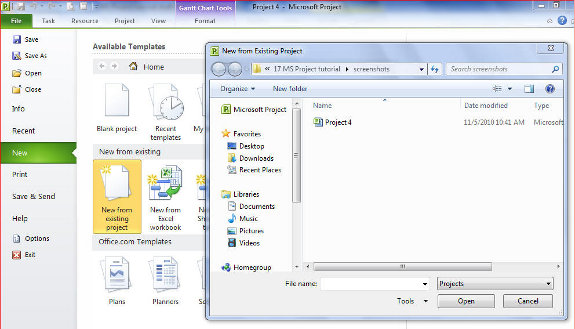Use a timeline appropriate to your schedule
In this tutorial you will learn how to use timeline that is appropriate to your project schedule in MS Project.
Projects with a (more than a year) long duration usually have months as their time unit. This can be reduced to weeks if duration is for 12 months. If a project has a duration of one week, then days can be used as a time unit.
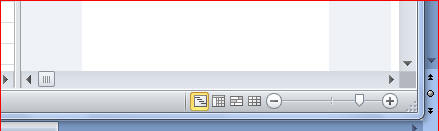
You can make your timeline as small as every hour <place the slide all the way to (+)>, or as long as every six months <place the slide all the way to (-)>
Set start date
Project
Project Information
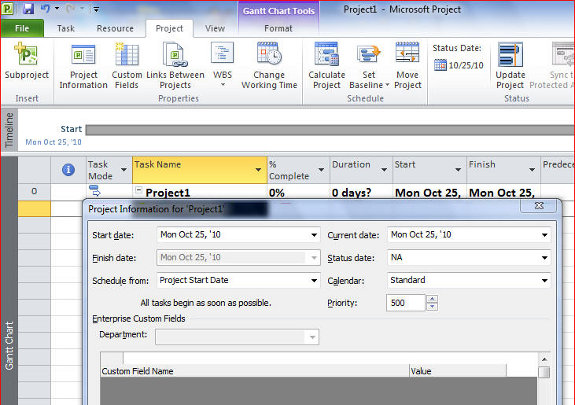
Click on the drop down arrow Select the start date from the calendar The right arrow on the calendar moves the calendar to the next month, while the left arrow moves the calendar to the previous month
[catlist id=194].