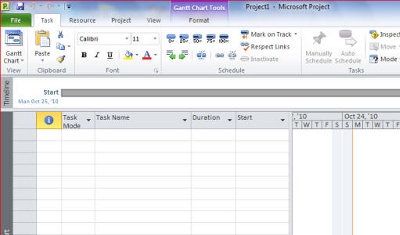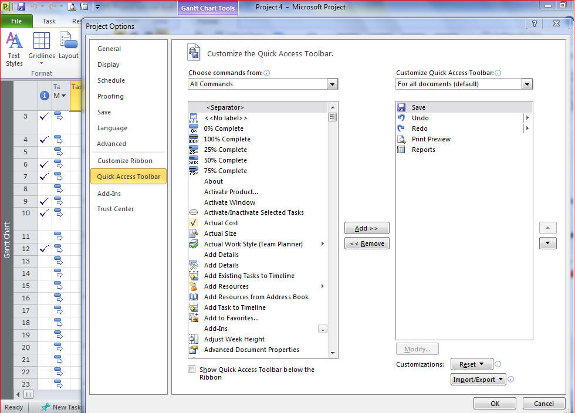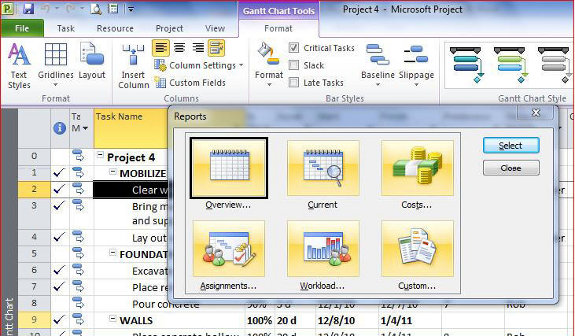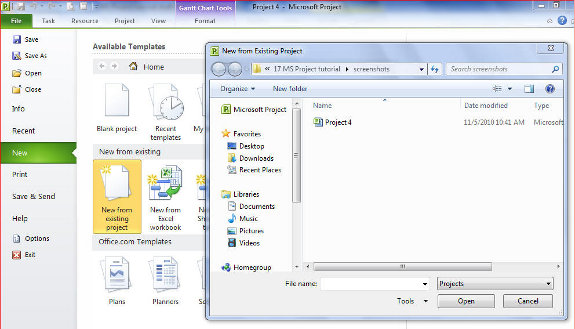Schedule and Control your Projects with MS Project 2010
1. What you will get from this tutorial
Controlling your projects can become very tedious if there are many tasks that have to be handled by many persons. They can become more complicated if you are expected to know the completion status as well as know the value of completed tasks.
MS Project 2010 takes care of the drudgery of update work and transfers the clerical aspect of update work to the system and transforms you to a real project manager. This tutorial walks you through the preparation and updating of a fairly complex work schedule.
2. Create a schedule
Open and Start MS Project
This window appears
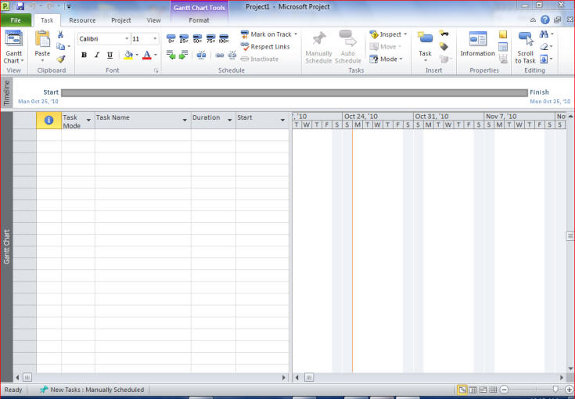
Assign a file name and save
File -> Save as -> Go to desired folder to save in
Name your file as “Project1”
Click on Save
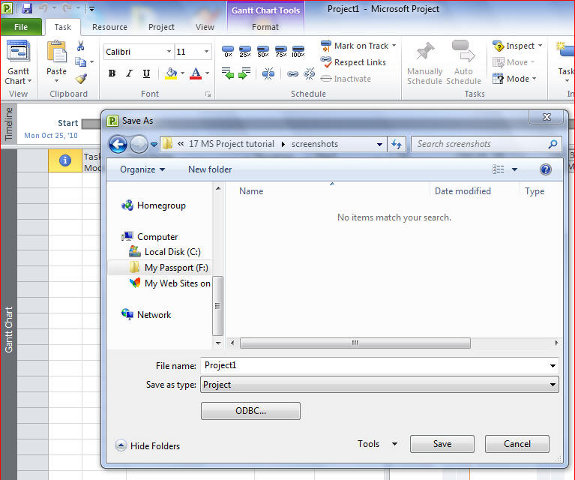
[catlist id=194].