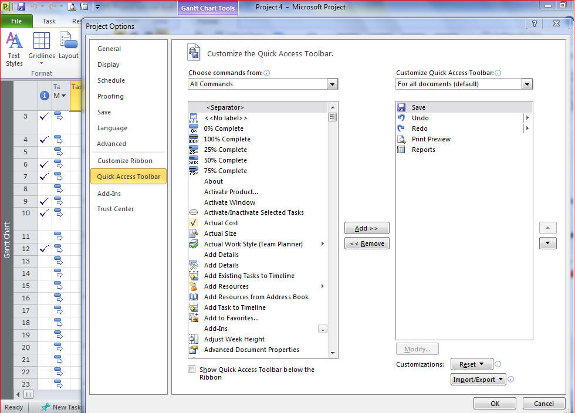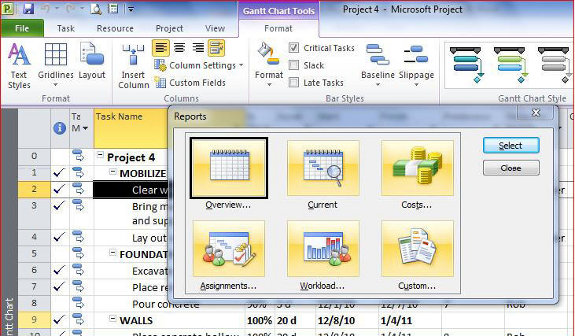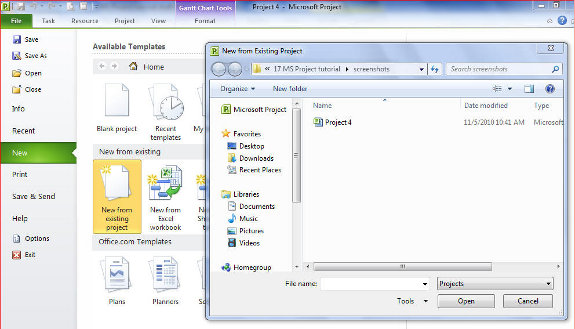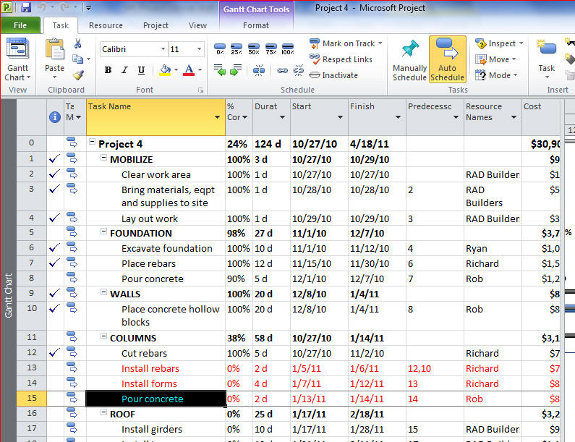16. The MS Project 2010 menu
The File menu

File dropdown menu

Resource menu
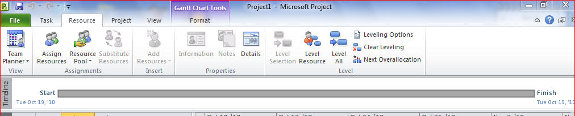
Task menu

Project menu
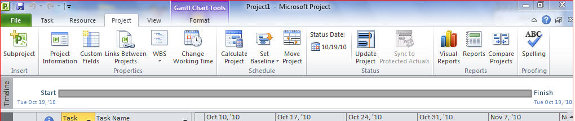
View menu

Format menu

The Ribbon
If you cannot locate a frequently-used command, you can add them to the Ribbon
This is the Ribbon. You can modify it so that frequently used tasks can be made available quickly.
To add commands to the Ribbon, click on the down Arrow
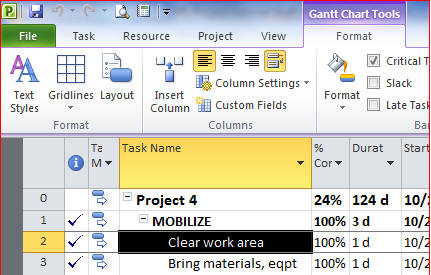
This window appears.
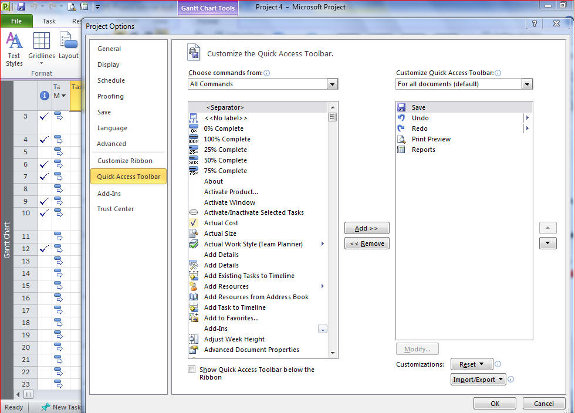
Click on the down arrow to show a selection of commands
Select All Commands Scroll down to search and select commands you wish to include in the Ribbon.
When you have selected a particular command, click on Add When you are finished with your selection, you can arrange to order of the commands that appear on the Ribbon. Click on a command and click on either the Up or Down arrow to move the selected command Then click on OK to save your selections
[catlist id=194].