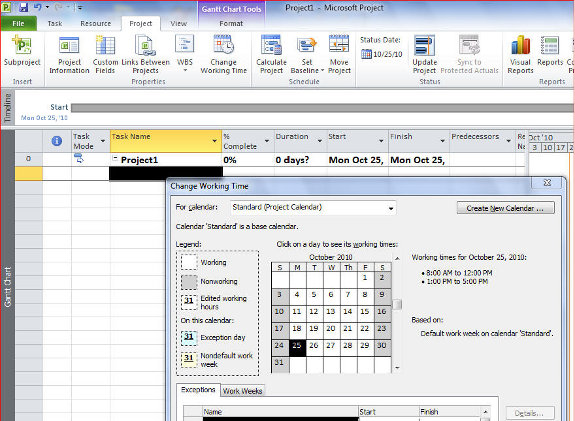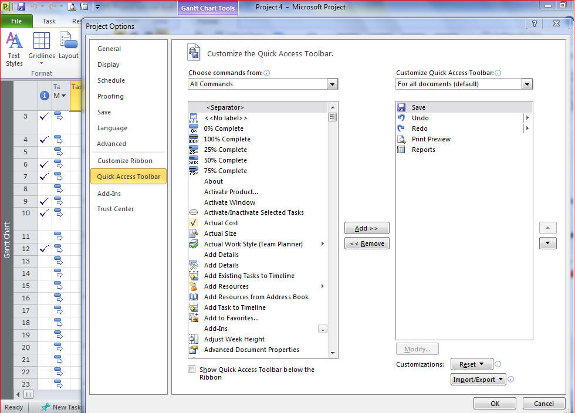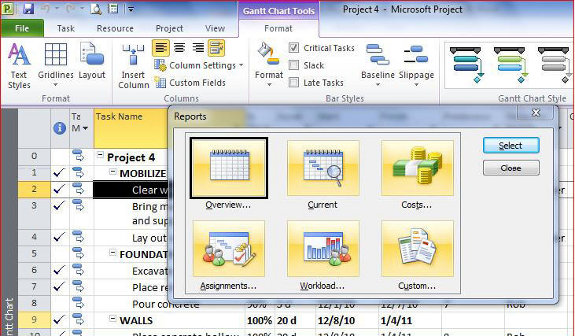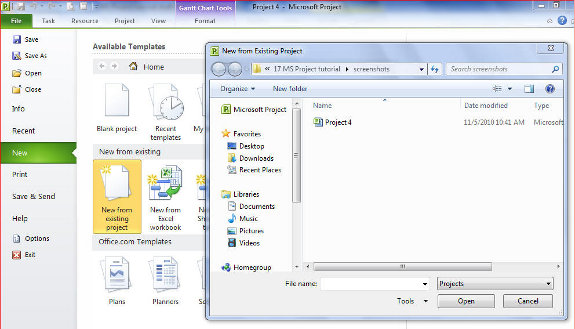Create a calendar
In this tutorial you will learn how to create a Calendar in MS Project.
Click on Project
Change Working Time
Click on each date and classify it as either Working or Nonworking
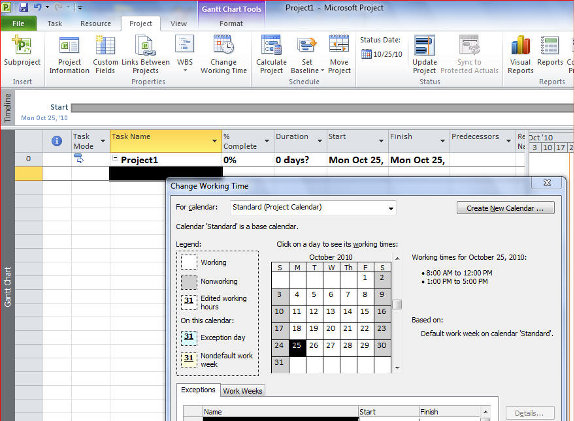
Start making the changes on the month of project start and end way beyond expected completion date You can make this calendar as a template for other projects. Click on Create a New Calendar Type a new name for your calendar OK
[catlist id=194].