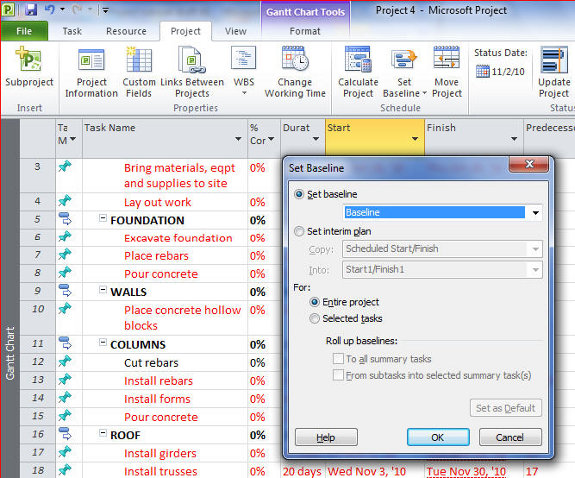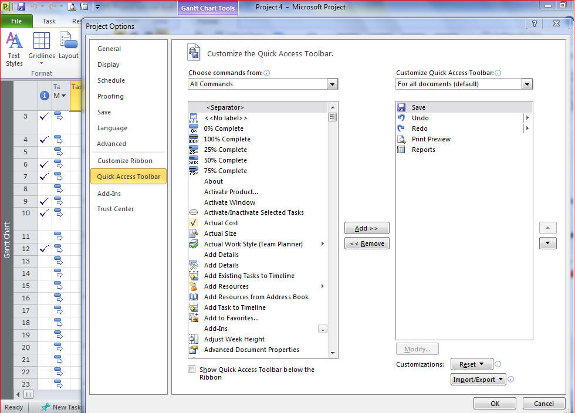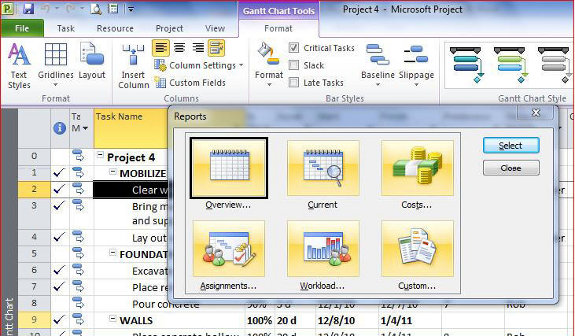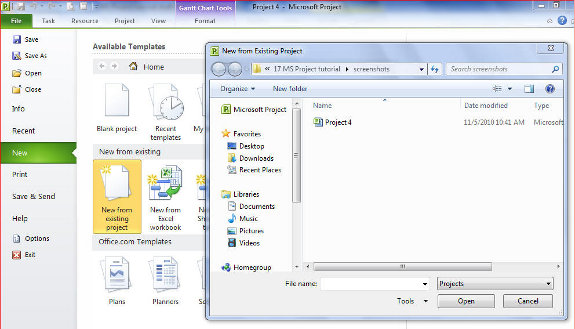10. Baseline schedules
Now that you are satisfied that your schedule is workable, then you are ready to use it for managing and controlling your project. But as you progress in your work, you need to know the status of your project.
A common question to answer is whether you are behind schedule, on schedule or ahead of schedule. You can answer these three questions by comparing your original (baseline) schedule against the most current status. You must therefore convert your original schedule to a baseline schedule.
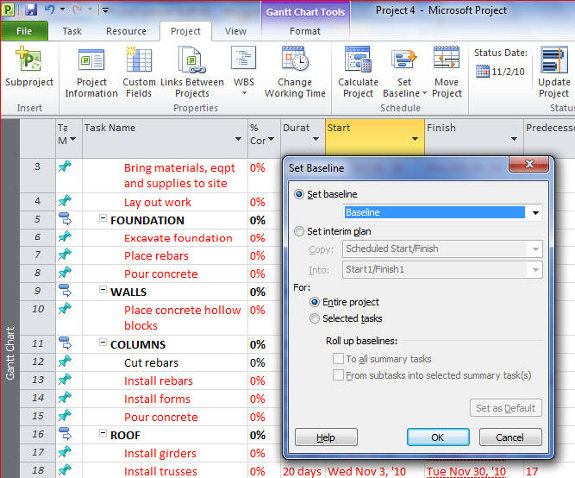
Project
Set Baseline
Click on drop down menu and select Baseline 1
Check to ensure that Entire Project is selected
Click OK
Knowing status of your project
Another question often asked is the percentage of completion of overall project, and the percentage completion of selected tasks.
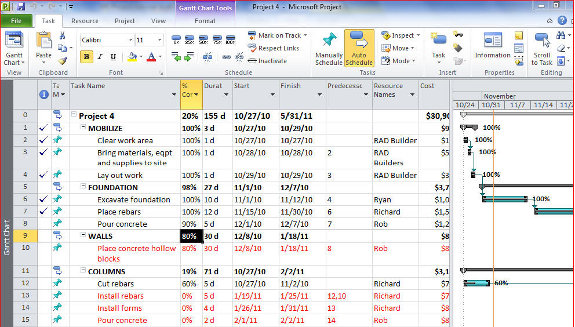
This can be answered by inputting and updating the % Complete of all lowest-ranking task.
The higher-ranking (or summary) tasks will be computed and updated automatically.
The percentage completion of the overall project will be seen at the Project summary Task.
[catlist id=194].