Creation of Master Detail Block in Oracle Apps 11i
In this tutorial you will learn about Creation of Master Detail Block in Oracle Apps 11i , its prerequisites and Frequently Asked Questions.
Creation of Master Detail Block in Oracle Apps 11i
Prerequisites
There should exist a foreign key relationship between two tables in order to use the database block wizard to create master-detail block relationship.
Create child table, master table and the foreign key in the database.
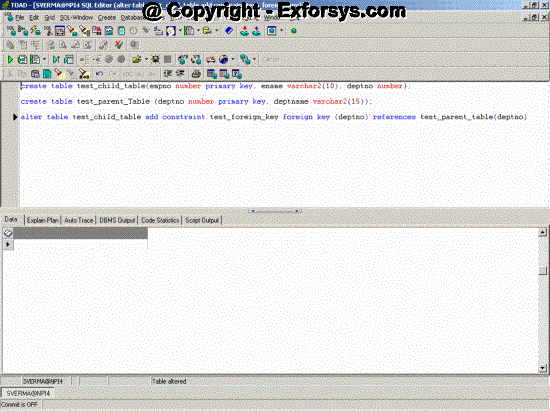
Create Master Block
Create the master block based on the test_parent_table. Repeat the steps for creating a block using database block wizard. Use will see following windows during this process.
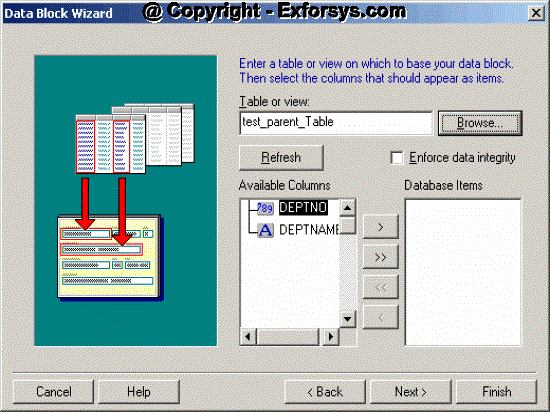
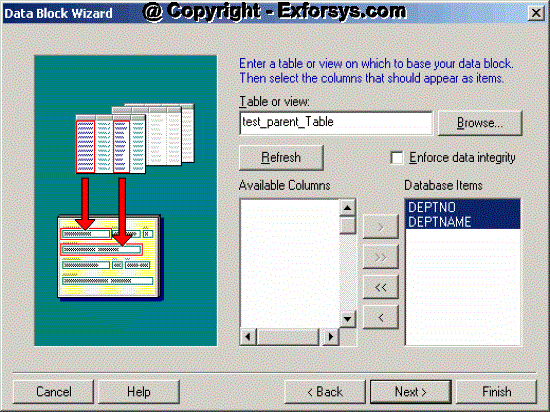
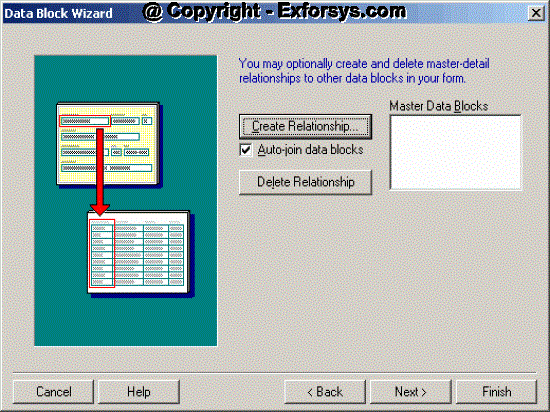
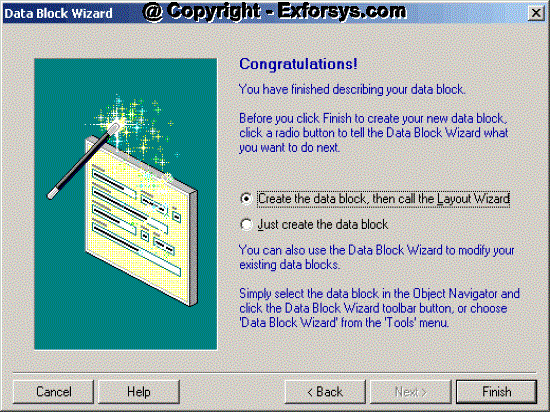
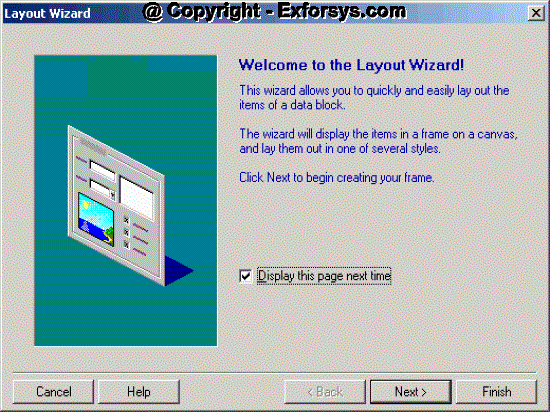
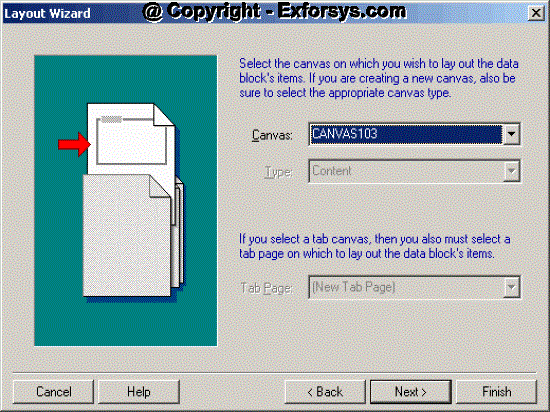
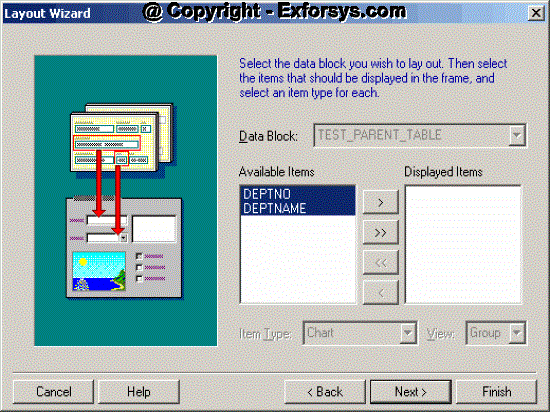
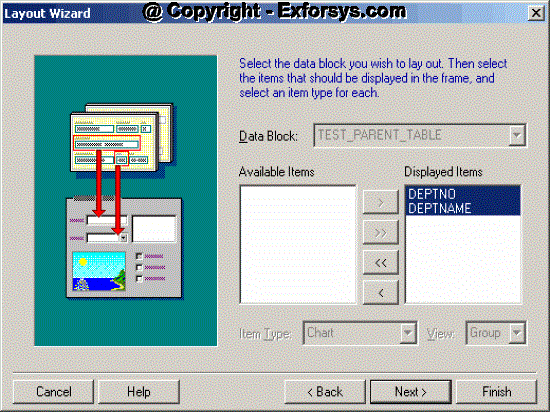

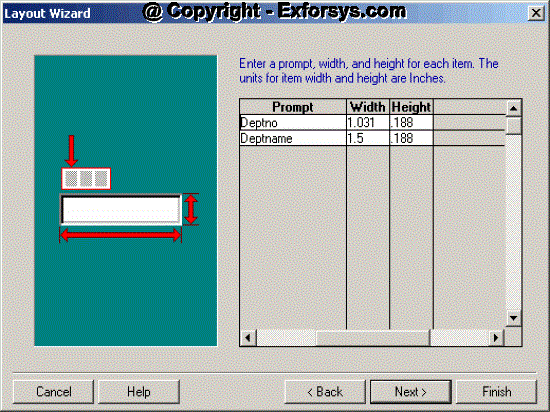
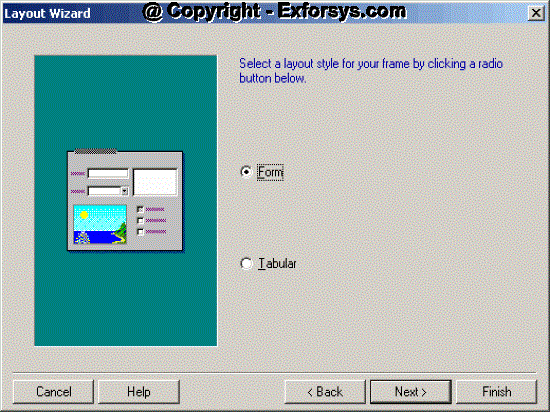
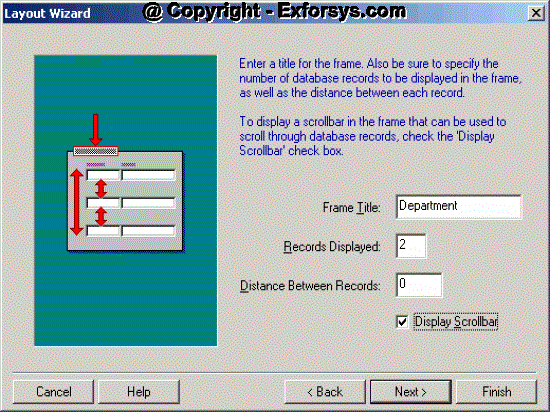

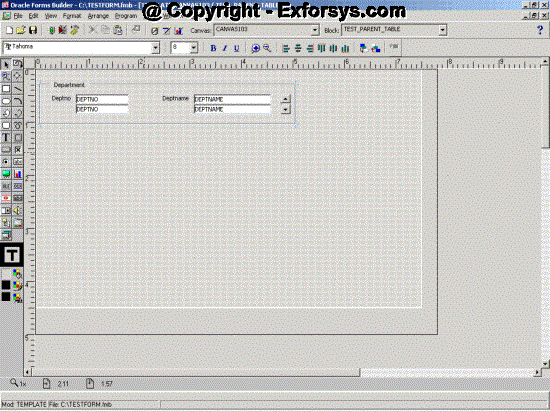
{mospagebreak}
.
.
Create Child Block
Repeat the process of creating the database block using block wizard based on
test_child_table. Beside the other screens you will have to create join at following screen
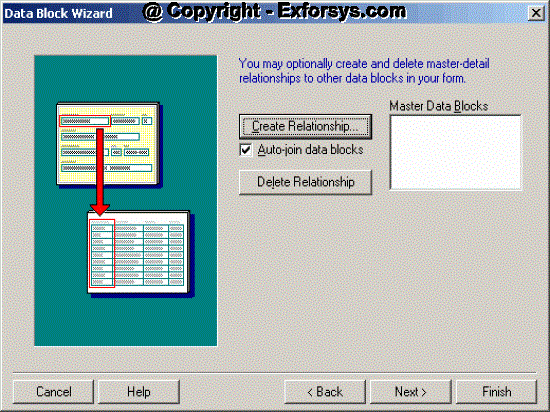
Click on create relationship button and you will see following screen.
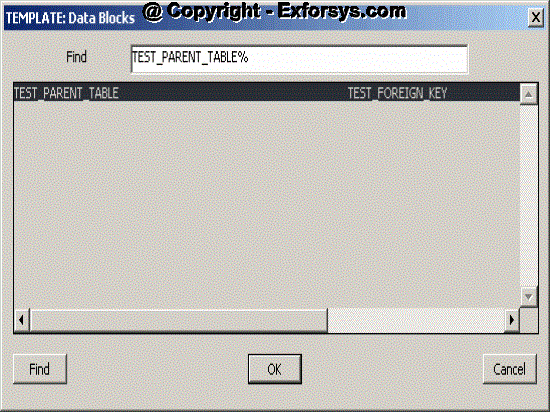
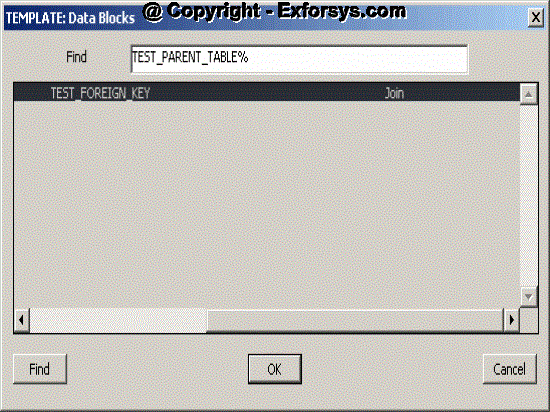
Click ok and you will see following screen the details of the join between two database blocks.
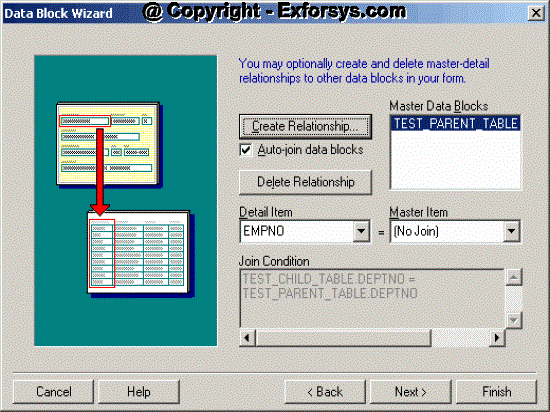
Click Next and complete the process of the creation of block and items through layout Wizard.
Open the layout editor for the canvas and you will see following screen.
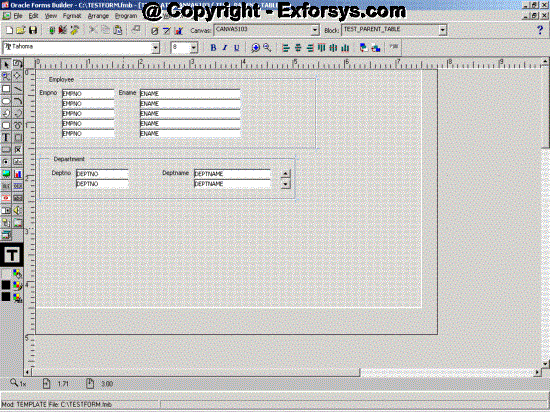
Following relation will get created between database blocks.
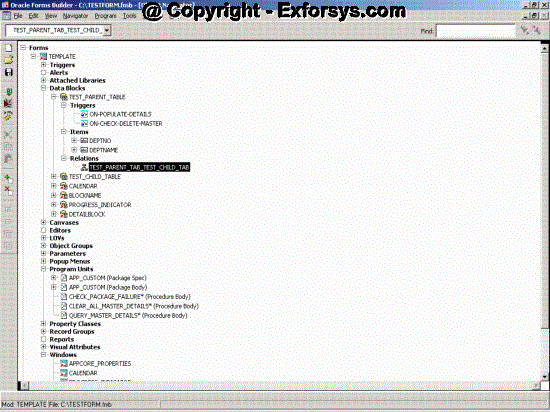
Check the properties of the created relation
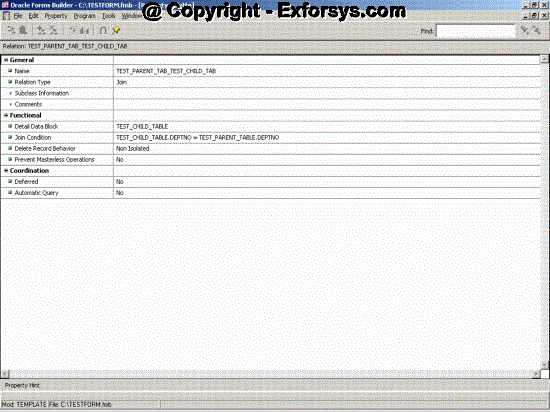
Compile the form and register it in oracle applications. You can see the following screen
when you open the form in oracle applications.
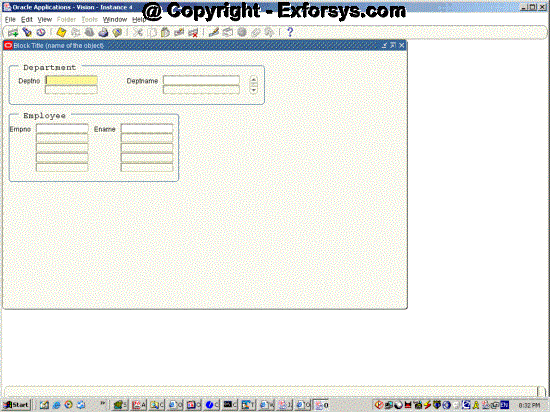
Frequently Asked Questions
1. How do you compile a form on unix box?
2. Is it necessary to compile the form in $AU_TOP/forms/US?
3. Is it necessary to use apps user id while compiling the forms?
4. What is the prerequisite to create master-detail block?
5. What is the significance of the delete record behavior in the relation?
[catlist id=183].
