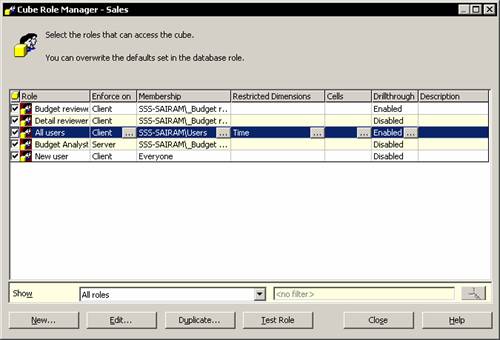MSAS – Applying security to a Dimension
When roles are assigned for cubes the user has access or no access to the cube. When roles are assigned to a dimension, the user gains only partial access to parts of the cube. The simplest method of restricting access to a dimension is to prevent access to all levels except the top level of the dimension. In the Cube role dialog box all users were given complete access to the sales cube. Let us restrict the access of users by permitting them to see only values broken out by…
Read More